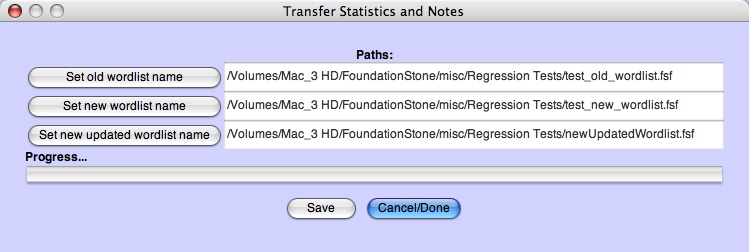Transfer Statistics and Notes Window
This window need only by used once: typically when you are upgrading from a previous version of the application, or merging several wordlists into one.
The old wordlist you have been using is a subset of the new wordlists provided in a new version's download. However, the old wordlist contains your personal statistics, that is the history of how hard or easy you have found each word. Rather than retrain the application all over again, this facility allows you to transfer this history onto the new wordlist.
The function also brings across any personal and detailed notes you may have on the old wordlist, provided that there is not already a note for that particular word in the new wordlist.
Note: The transfer does not move words missing from the new wordlist but present in the old wordlist into the new updated wordlist, just the statistics (and possibly notes) of matching words.
There are three wordlists that must be set by clicking on the appropriate buttons with your mouse. They are -
- old wordlist (you must locate your old wordlist)
- new wordlist (you must locate the new versions wordlist)
- new updated wordlist (you must provide a name and location for the new file that will be created)
You then press the "Apply" button to process, or "Cancel/Done" to dismiss the screen without making changes.
You can also cancel a transfer that is in progress by clicking on the "Cancel/Done" button.
The "new updated wordlist" contains exactly the same words as the new wordlist. If an exact match of a Hebrew word (with the same word type, number, gender and tense) is found between the old and new wordlists, it will copy the statistics ("Difficulty" and "EasinessWithinDifficulty") across to the new updated wordlist. Otherwise it uses the new wordlist statistic value. If there is no existing note on the new wordlist, it will copy the note for the matching word across as well. Similarly, detailed notes for each language are copied across, provided that the detailed note in that language is blank on the new wordlist (so as not to clobber it).
Note that the History Statistics from the old and new wordlists are thrown out. This is because they apply to each wordlist (only), and the new updated wordlist is unique from the other two. These statistics must start from scratch.
So that you can't possibly write over something accidentally a third file "new updated wordlist" is produced that cannot be the same as the other two.