Anti Aliased Fonts
If you have Windows95 with the Plus pack, or any later version of Windows, you can make the fonts look much better on screen by turning on anti-aliasing.
This technique is used on your TV to give the picture more apparent depth. It works by smoothing the jagged edges of the picture images, and tricks your eye into believing that there is more resolution (ie number of dots) in the picture.
As an example, the following picture shows the effect (the top word is anti-aliased):
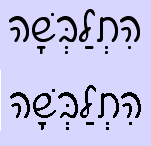
You can turn on anti-aliasing using the "Display" control panel, and selecting the "Plus" item (if available). Tick the "Smooth all fonts on screen" checkbox:
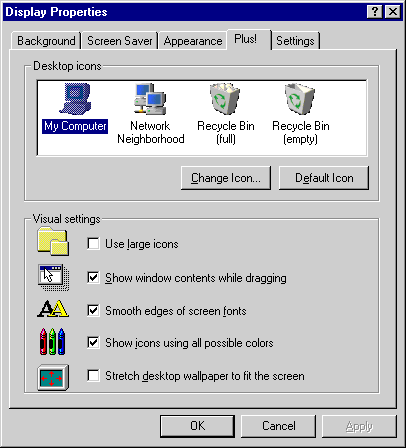
You may also like to tick the "Show icons using all possible colours" checkbox, so the FoundationStone icon looks pretty.